NEW Scanprint
ScanEasi Server

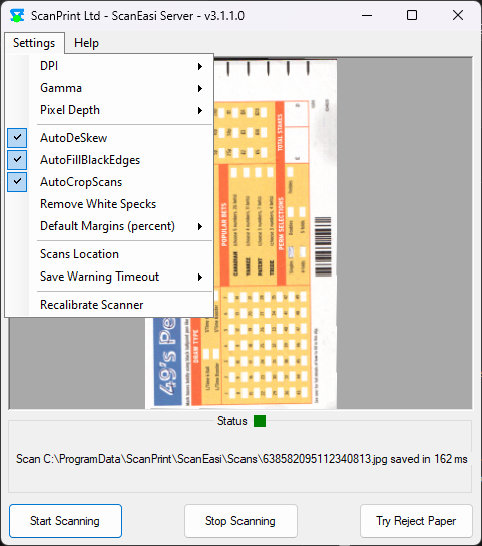
Maintenance is now easier
Our ScanEasi software has been created to make scanner maintenance even simpler.
Features include:
- Very simple and easy to use GUI
- Auto calibration of the scanner
- Quick check and reset of the scanner
- Task Bar Status with traffic light scheme
- Easy configuration, which can be locked for users when in production
Easy development of your bespoke screening apps
The ScanEasi Server is also an application server which automates many common tasks with useful pre-processing options. It also allows you to develop without having to resort to C++ or C#; simplifying your development and saving many man-months of effort.
Now, instead of apps talking to the scanner, they talk to the ScanEasi server which handles things making development much easier:
- Acts as a scanner interface for your bespoke apps (including web apps)
- Super-fast real-world scans
- Unique Time stamping of scans.
- Easy and Dynamic configuration of:
- DPI
- Colour Depth
- Gamma
- Optional Background processing;
- Scans automatically de-skewed,
- cropped and /or cleaned before passing to your application.
- Scan Access via
-
-
- Simple File Access – just pick up the time stamped Scans from your specified folder in any programming language or use the
- Secure Web API to remotely access the scanner outputs from your Web app written in Javascript, Python or any modern language.
-
| ScanEasi Server | Engench | CyberSC.DLL | |
| Purpose | Fast development of your bespoke App in any language. Also basic scanner test and maintenance | Initial config, testing and repair of Scanners | Underlying DLL driver used by ScanEasi and Engbench. Used for full capability bespoke Apps |
| Scans delivered: | Via ny Folder Location OR Via RESTful API | Fixed Folder location | Windows DLL calls |
| Scans time stamped with unique prefix ID | Yes | No | No |
| UI provided | Yes –can be hidden also | Yes –full screen | N/A |
| Pre-processing options (E.g. crop or deskew etc) | Yes | No | No |
| Optional background processing ( no UI) | Yes | No | Implicit |
| Secure RESTful API Option | Yes | No | No |
| Clear Pop-up Error messages | Yes | No | N/A |
| Taskbar Status notification | Yes | No | N/A |
| Set DPI, Colour Depth and Gamma | Yes | Yes | Yes |
| Basic Scanner Set-up and test | Yes | Yes | No |
| Scanner Detailed hardware analysis | No | Yes | No |
| Full hardware control of the Scanner | No | Yes | Yes |
| Supported Languages | Any | N/A | C++ and C# |
